|
|
|
ALL NEW PMCHEK CUSTOMIZABLE DASHBOARD!
Our new PMCHEK 2.0 Customizable Dashboard is designed so you can easily manage the data on your Home Page. You can now arrange up to six panels on your home page with data that you select by clicking on the Gear icon in the upper right corner of the page.
Once you have opened the Customize Dashboard you are able to not only Edit all panels for content, but you can also change their position based on what’s most important to you. When you click on the Edit button you will see several options to the right that are available including a drop down menu with a list of Public Widgets, create a unique Title, adjust the Panel Width, apply a Label as well as a Parameter. This gives you control over the data displayed in the panels.
Click on and drag the panel to the location you want to move it to. Empty panels will not be shown on the dashboard. You have full control over the data and position of each section of the page.
Check it out today to see how this new design can help save you time and provide fast access to the data that is most important to you!
|
|
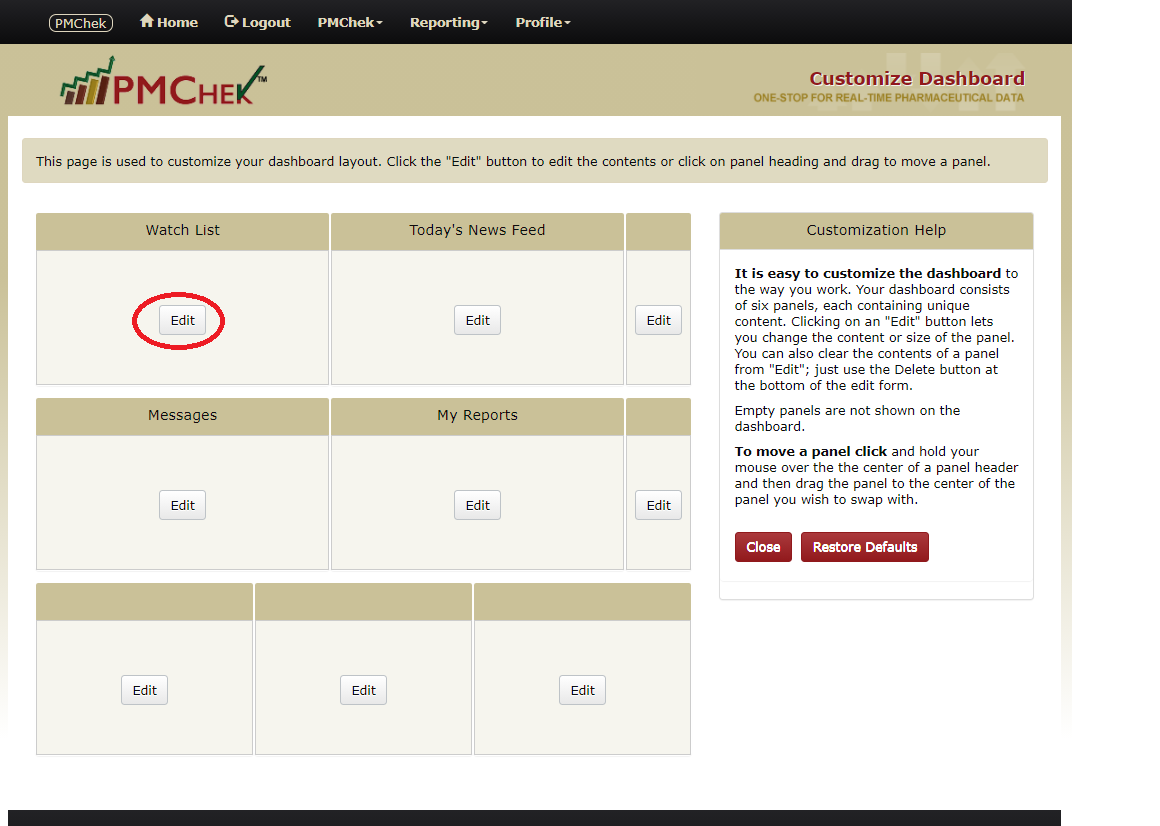
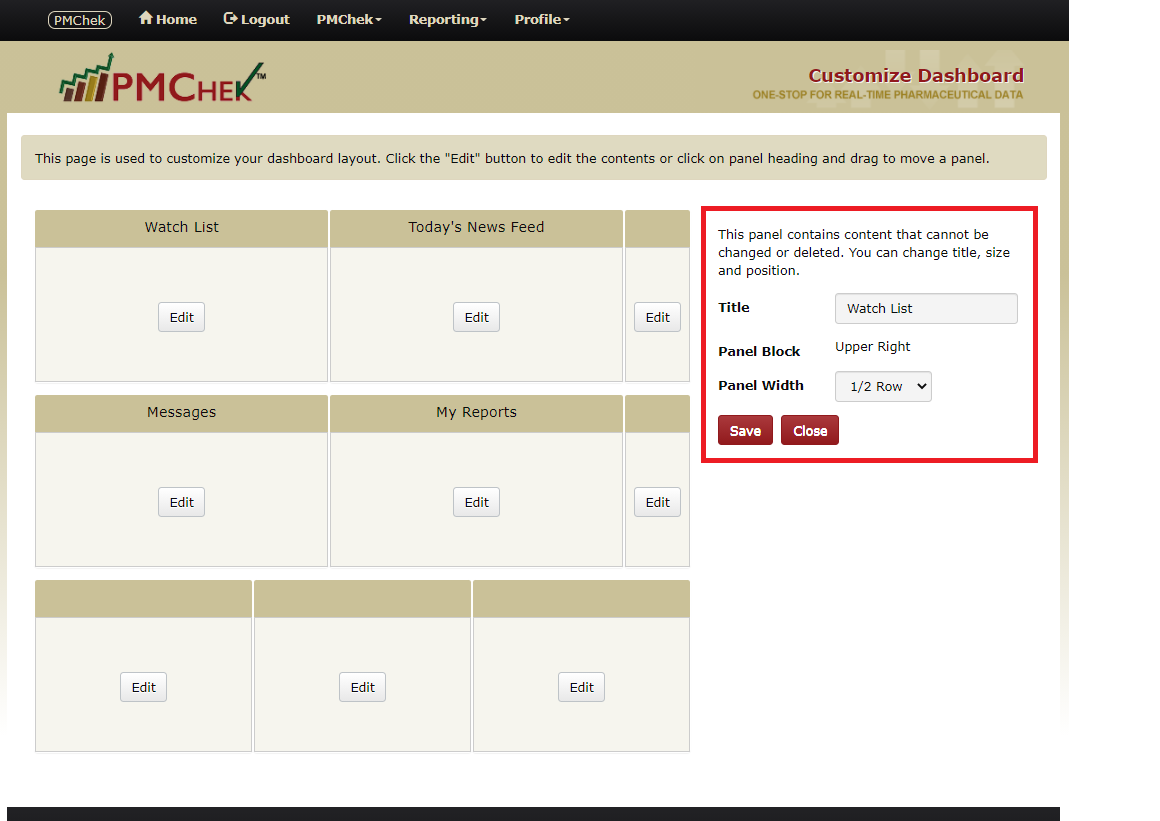
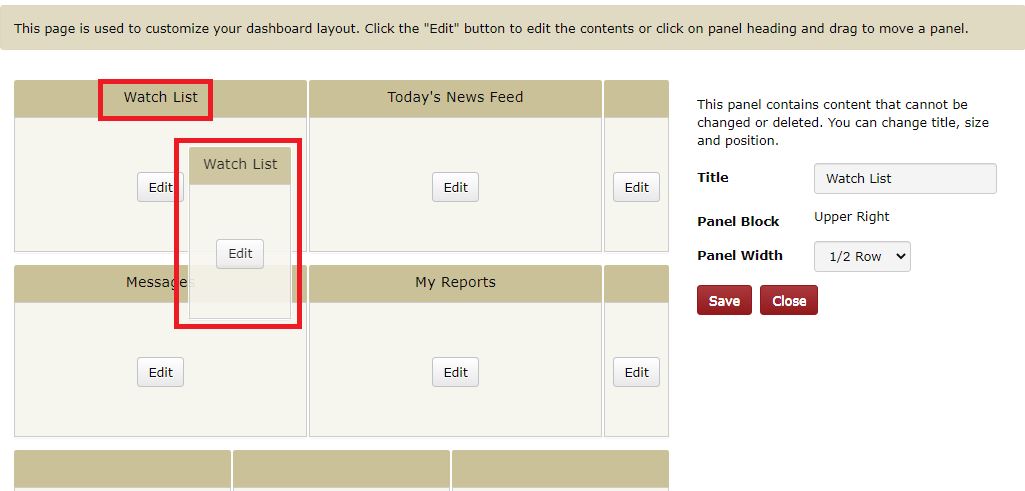
Want to know more?
If you have questions or want more information on PMChek and how it can help your business please call us
at 813-774-6422 Monday to Friday, 9am to 5pm Eastern. We look forward to talking with you!